Wireframes
I redesigned the app structure to make it more active. I tried to motivate the user to volunteer.

see the Optional volunteering base on his location and receive additional volunteer suggestions.



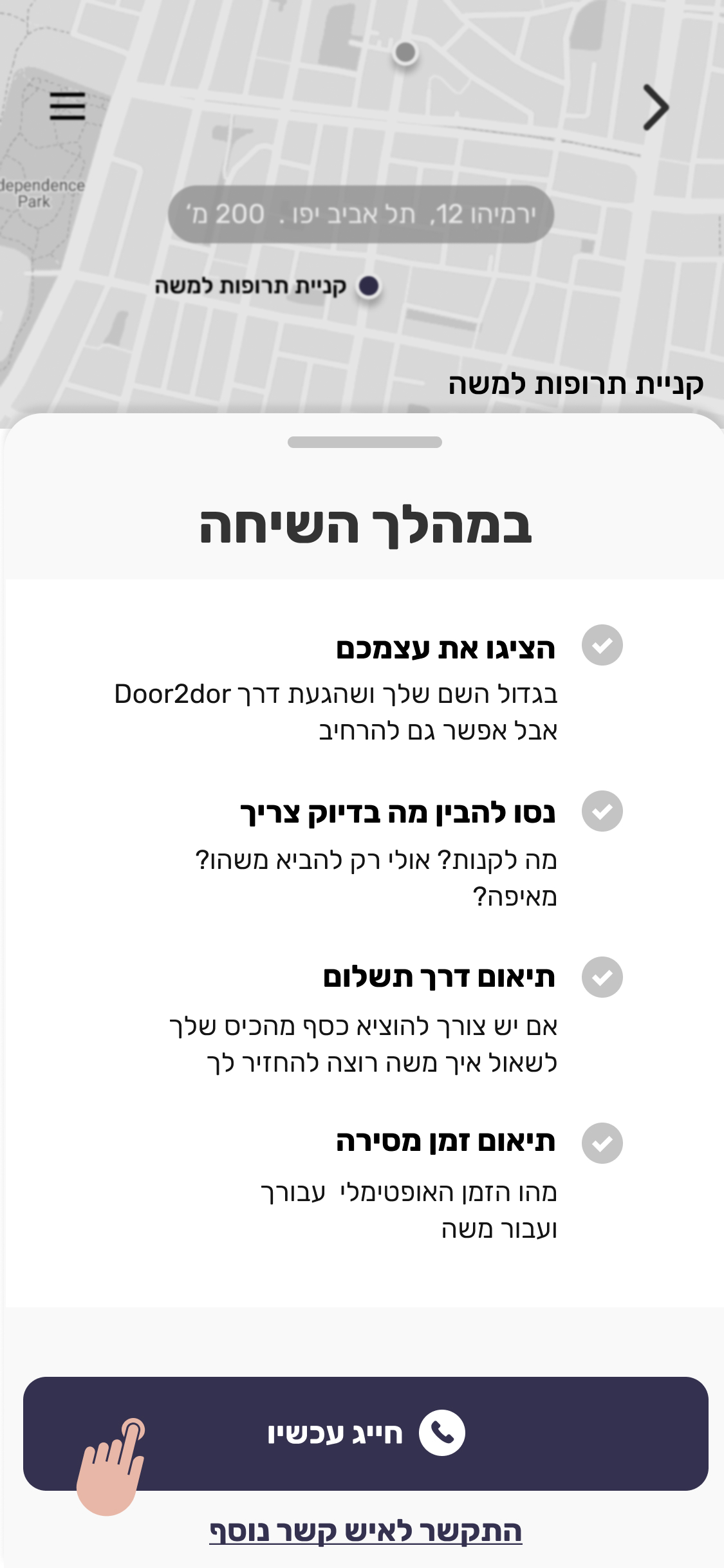

finding a new match.





UX Designer & Researcher
1 week
Dor 2 dor is an app that connects people with others who need help and live right around you. The app gives alerts based on the user's location and the elderly seeking help. The goal is to create an intergenerational community support network, which will allow any senior citizen who needs assistance to receive it quickly and conveniently from a member
of our community.
The current starting point of the app is that the volunteers are primarily lazy young people And busy. The app tries to connect volunteers with senior citizens based on the distance between them. The shorter the length, the more likely the volunteer will receive an alert.
The problem is volunteers are passive and inactive. They have no "control" in initiating volunteering; a volunteer's commitment to the app only occurs if the algorithm sends them an alert. On the one hand, the app meets the need of the elderly for help. On the other hand, whether volunteers have a particular need?🤔
Most volunteers are young people and students who volunteer for various reasons. One of the reasons students volunteer is to receive a scholarship for academic study.
Most students have to volunteer for many hours to get a scholarship.
For example I live in Tel Aviv and receive one notification for volunteer per
month at best.
I decided to take on a challenge and design a native version of the app (wireframes) that would give the volunteer the option to initiate volunteer.
I redesigned the app structure to make it more active. I tried to motivate the user to volunteer.




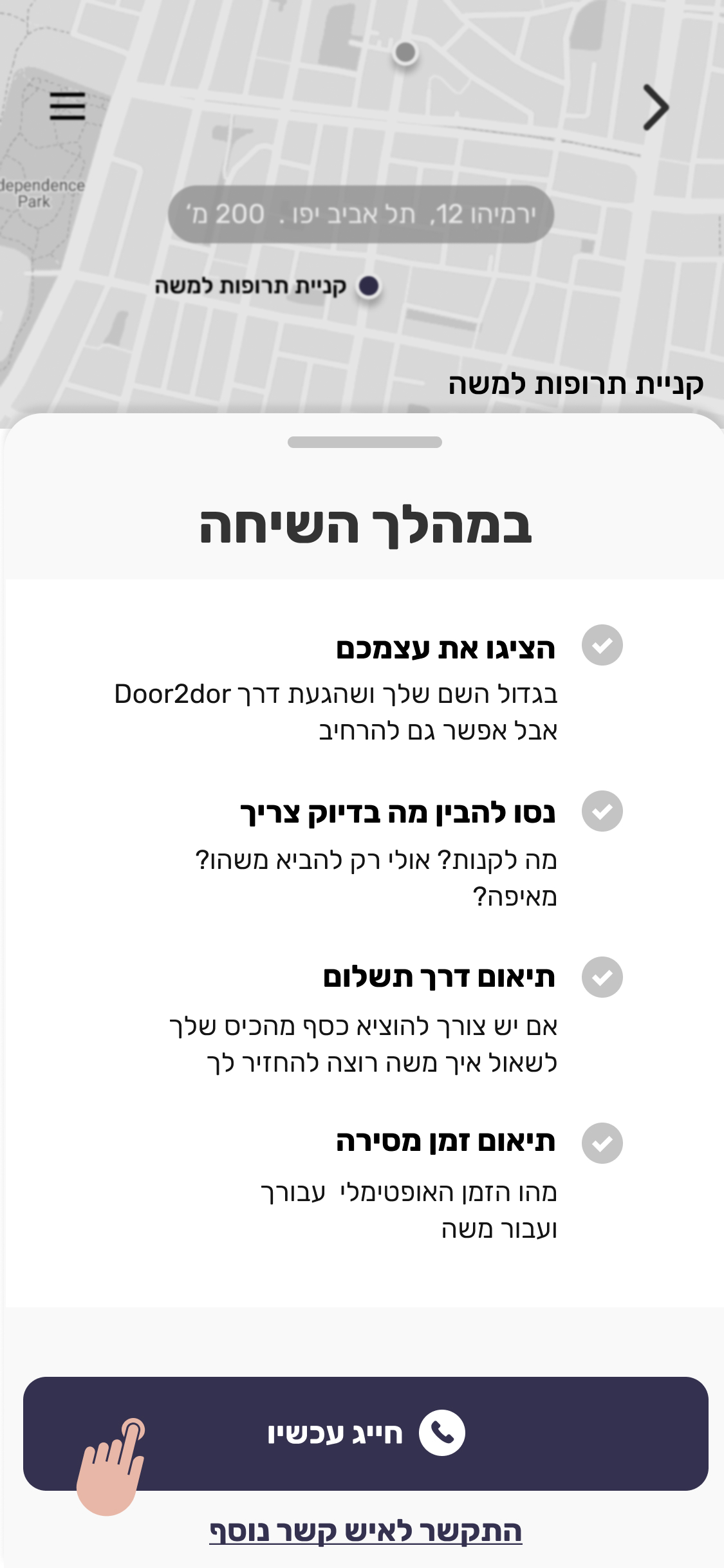






80/20 has plans to develop a new app. That will change how people volunteer. The redesign I did is part of a process that goes from hand to hand at the association. There is more work on the way to an accurate solution.
I would love to receive feedback from you on how to improve the product to the highest level.